Images bring content to life, and content writers at Historical India are encouraged to upload images to enhance their content. However, there are certain restrictions that need to be kept in mind, as will be discussed in this document.
This document explains the image usage policy on Historical India including accepted formats, copyright issues and ways to deal with images.
Uploading Images
You can upload images on HI server by clicking on Uplaod Image button on any text editor or on infobox modal. Uploaded image will appear in image search result. For more details, see Searching And Adding Images section below.
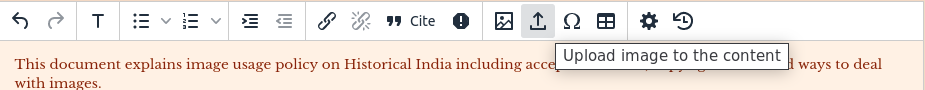
Finding Valid Images
Before you upload an image to HI (Historical India) server, make sure image meets one of the following criteria :
- Own Work : The image is your own creation and/or you have all the rights to use image as you like.
- Freely Licenced : The image has been released under acceptable free licence by copyright holder. Majority of the images released under Creative Commons licence are acceptable on HI. For more information about freely licenced images, checkout creativecommons.org.
- Important note : just because you did not have to pay money for the image does not mean that it is "free content" or acceptable for use on HI. The vast majority of images on the internet are copyrighted and cannot be used here – even if there is not a copyright notice, it is automatically copyrighted from the moment of creation. When in doubt, do not upload copyrighted images.
- Public Domain : The image is in public domain, i.e. free from all coopyrights.
In any case, it is the user's responsibility to prove that uploaded image falls under one of the above categories.
Finding Licence of Image
When uploading an image on HI server, copyright declaration link of image is asked where you have to prove that you own the right to upload the image. We will go through few examples on how to find the licence of image.
- On flickr.com : Let's open the image Gandhiji In Simla With Vallabhbhai Patel on flickr.com. At the bottom right of the image, it is clearly stated that the image is in public domain. Hence you are free to upload the image on HI server after proving that image is in public domain. For that, you have to paste the link of image page in "Copyright declaration link of image" input field while uploading image. In this case, the link is : https://www.flickr.com/photos/publicresourceorg/27151475165
- On wikimedia : Lets open the image of Samudra Gupta coins image on wikimedia. On the bottom right of the image, it is clearly stated that image has CC BY-SA 3.0 copyright. By clicking on it, you can see what type of permissions the image has. You have to paste the link of image page in "Copyright declaration link of image" input field while uploading image in order to prove the validity of copyright.
Few Sources
There are many sources where you can find valid images to upload on HI. Few of them are listed below :
Searching & Adding Images
- A modal is opened when a user clicks on Add Image icon on editor toolbar. User can search for images present on HI server simply by typing the query and clicking on search button.
- Once the images are listed, a user can click on image to select the image and then click on Done to add the image to the content.
- That's it!
